In SAP2000 v. 11.0.4 when you try to show area loads by using the options “uniform load contours” you see only one color while you could get the right color distribution. This graphic bug may give some problems when you assign area loads in shell elements and when you have to check their location. Example: Start SAP2000 and choose “New model > Flat stab” and, assuming default values for “Slab”, click on “Ok” button. Choose “X-Y Plane” view; now select the middle area as shown below:
Now define a new load case in “Define > Load cases …” menu item. In “Define loads” window add a new case i.e. name “Loads”, type “Live”, self-weight multiplier “0” . Then assign an uniform load value to the selected area: go to “Assign > Area loads > Uniform (shell)” menu item, choose the load name previously defined (i.e. “Loads”), check the “Add to existing loads” radio item and type a value in direction gravity – global coordinates (i.e. 10 KN).
SAP2000 will show you by default area load values for each shell element:
For a better understanting of load values you would use colors instead of single values. To do this go to “Display > Show load assigns > Area …” menu item. Select the load case previosuly defined (i.e. “Loads”), check the “Uniform load contours” radio button, choose “GLOBAL” coordinate system, direction “gravity” and click “Ok”. You will expect that the selected area is painted with the default color for the maximum value (i.e. blue for 10 KN) and the remaining part of the flat stab painted with the default color for the minimum value (i.e. purple for 0 KN). Instead SAP2000 v.11.0.4 will show you something like this:
As you can see is impossible to recognize shell elements with 10 KN applied before because you can see only one color. It is curious to note that this graphic bug is not present in SAP2000 v. 11.0.0 version; if you repeat steps before by using this version of the software you will have this result:
that is the right area load graphic rendering. This bug issue was tested on a MacBook 2.16 GHz Intel Core 2 Duo with Windows XP SP3® installed (and run by using Bootcamp®; and VMWare Fusion® ) and on a HP Compaq notebook with Windows XP SP2® installed. In conclusion, if you want to avoid this annoying problem, you have to downgrade to 11.0.0 (or use it only for this function).
This website uses cookies to improve your experience. We'll assume you're ok with this, but you can opt-out if you wish.AcceptRead More
Privacy & Cookies Policy
Privacy Overview
This website uses cookies to improve your experience while you navigate through the website. Out of these, the cookies that are categorized as necessary are stored on your browser as they are essential for the working of basic functionalities of the website. We also use third-party cookies that help us analyze and understand how you use this website. These cookies will be stored in your browser only with your consent. You also have the option to opt-out of these cookies. But opting out of some of these cookies may affect your browsing experience.
Necessary cookies are absolutely essential for the website to function properly. This category only includes cookies that ensures basic functionalities and security features of the website. These cookies do not store any personal information.
Any cookies that may not be particularly necessary for the website to function and is used specifically to collect user personal data via analytics, ads, other embedded contents are termed as non-necessary cookies. It is mandatory to procure user consent prior to running these cookies on your website.
SAP2000 v. 11.0.4 : bug in displaying area loads assignments
In SAP2000 v. 11.0.4 when you try to show area loads by using the options “uniform load contours” you see only one color while you could get the right color distribution. This graphic bug may give some problems when you assign area loads in shell elements and when you have to check their location. Example: Start SAP2000 and choose “New model > Flat stab” and, assuming default values for “Slab”, click on “Ok” button. Choose “X-Y Plane” view; now select the middle area as shown below:
Now define a new load case in “Define > Load cases …” menu item. In “Define loads” window add a new case i.e. name “Loads”, type “Live”, self-weight multiplier “0” . Then assign an uniform load value to the selected area: go to “Assign > Area loads > Uniform (shell)” menu item, choose the load name previously defined (i.e. “Loads”), check the “Add to existing loads” radio item and type a value in direction gravity – global coordinates (i.e. 10 KN).
SAP2000 will show you by default area load values for each shell element: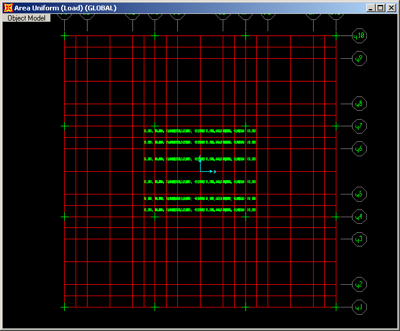
For a better understanting of load values you would use colors instead of single values. To do this go to “Display > Show load assigns > Area …” menu item. Select the load case previosuly defined (i.e. “Loads”), check the “Uniform load contours” radio button, choose “GLOBAL” coordinate system, direction “gravity” and click “Ok”. You will expect that the selected area is painted with the default color for the maximum value (i.e. blue for 10 KN) and the remaining part of the flat stab painted with the default color for the minimum value (i.e. purple for 0 KN). Instead SAP2000 v.11.0.4 will show you something like this:
As you can see is impossible to recognize shell elements with 10 KN applied before because you can see only one color. It is curious to note that this graphic bug is not present in SAP2000 v. 11.0.0 version; if you repeat steps before by using this version of the software you will have this result:
that is the right area load graphic rendering. This bug issue was tested on a MacBook 2.16 GHz Intel Core 2 Duo with Windows XP SP3® installed (and run by using Bootcamp®; and VMWare Fusion® ) and on a HP Compaq notebook with Windows XP SP2® installed. In conclusion, if you want to avoid this annoying problem, you have to downgrade to 11.0.0 (or use it only for this function).
Potrebbe anche piacerti
Aggiornamento Statics per iOS
Statics per Android
Statics
Plinth
Next ArticleEconomia aziendale ambientale